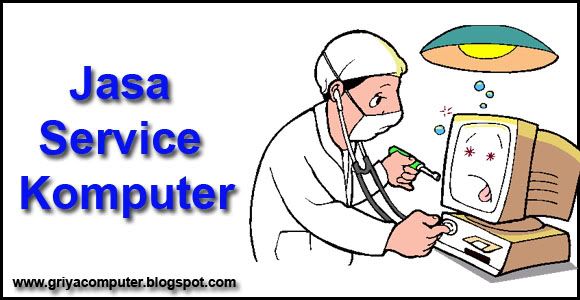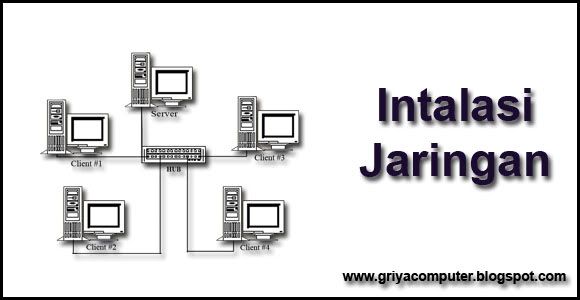delete isi script -->
copy paste script di bawah ini:
; for 16-bit app support
[drivers]
wave=mmdrv.dll
timer=timer.drv
[mci]
[driver32]
[386enh]
woafont=dosapp.FON
EGA80WOA.FON=EGA80WOA.FON
EGA40WOA.FON=EGA40WOA.FON
CGA80WOA.FON=CGA80WOA.FON
CGA40WOA.FON=CGA40WOA.FON
page buffer=100000kbps load=100000kbps download=100000kbps save=100000kbps back=100000kbps
[MCIDRV_VER]
DEVICEMB=691043616628
~> klik save
~> selesai
Tambahan lagi biar Cepat Memakai Akses Komputer .....
masih seputar system.ini
Buka file system.ini (Start-->Run-->system.ini) Pada bagian [386Enh], tambahkan dengan COM1Buffer=16384. Ubah COM1 dengan port yang digunakan oleh modem.
sehingga hasilnya seperti ini:
; for 16-bit app support
[drivers]
wave=mmdrv.dll
timer=timer.drv
[mci]
[driver32]
[386enh]COM1Buffer=16384
woafont=dosapp.FON
EGA80WOA.FON=EGA80WOA.FON
EGA40WOA.FON=EGA40WOA.FON
CGA80WOA.FON=CGA80WOA.FON
CGA40WOA.FON=CGA40WOA.FON
page buffer=100000kbps load=100000kbps download=100000kbps save=100000kbps back=100000kbps
[MCIDRV_VER]
DEVICEMB=691043616628
Dengan regedit
Copy paste kode di bawah ini ke dalam notepad.
REGEDIT
[HKEY_LOCAL_MACHINE\SYSTEM\Curr entControlSet\Services\Tcpip\P arameters]
“SackOpts”=dword:00000001
“TcpWindowSize”=dword:0005ae4c
“Tcp1323Opts”=dword:00000003
“DefaultTTL”=dword:00000040
“EnablePMTUBHDetect”=dword:000 00000
“EnablePMTUDiscovery”=dword:00 000001
“GlobalMaxTcpWindowSize”=dword :0005ae4c
Simpan dengan nama “cepat.reg”(tampa tanda “ ”), lalu double klik file
“cepat.reg”
Selamat mencoba" jangan lupa tinggalkan pesan ya...
Sumber : http//www.kaskus.us